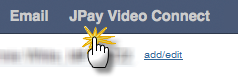Joining a Video Session
On the day of the video session both you and the Incarcerated Individual should join the video session at the appointed time.
- Not all services are available for all facilities. To know what services a facility allows go to the Availability and Pricing page and search for the facility you want.
- Make sure you have selected the correct Incarcerated Individual for the service you want. On the JPay home page, in the Incarcerated Individual list, select the Incarcerated Individual you want.
- Make sure you are logged in to use the JPay services.
To join a video session
- On the JPay home page, click Video Connect on the navigation menu,
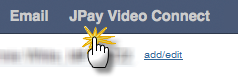
- On the Video Sessions page, click Start Video Session Now! in the video session box of the session you want to join
- A banner will appear briefly as the video client starts up.

After which you will see your camera’s video image in a small window.

- When the Incarcerated Individual joins, a larger video window will appear showing the video feed coming from the device at the facility. Your session will begin when both of you are connected.

- Please Note:
- You may quit the call early by clicking Quit, however, you will be charged for the full 30-minute call.
- Under certain conditions, you may extend the call by clicking Extend Call.